Search results
Search results with meta filters..

The documents cannot be searched by content. Is there a way, for example, to search for screenshots ?

There are other systems in your organization with which the new system must integrate seamlessly.

Collaborative knowledge management and sharing based on the needs of your teams
● Provide a powerful search ● Ease of collaboration and cataloging ● Easy integration with other systems of your organization

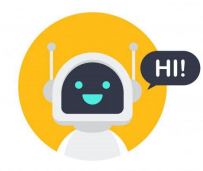


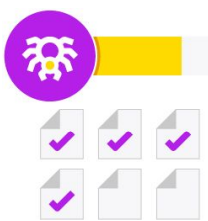
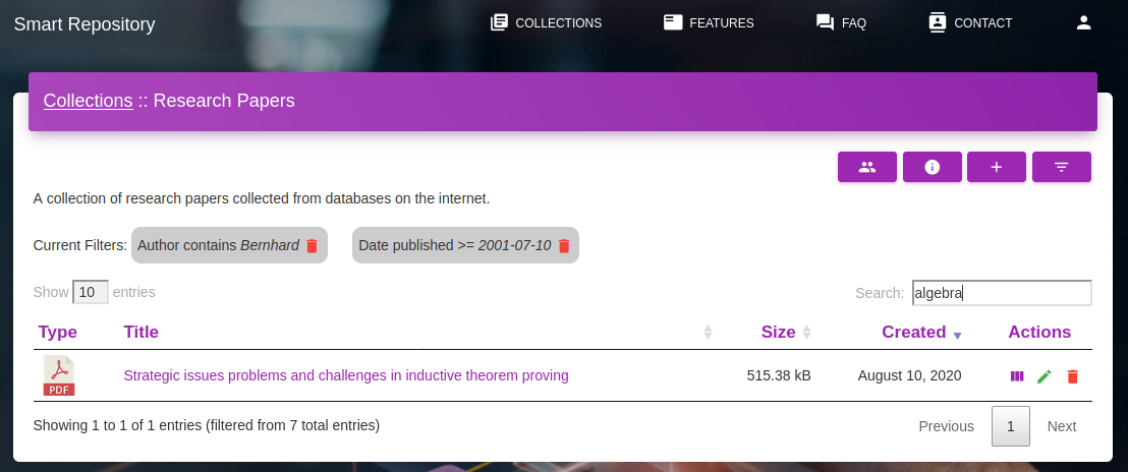
Search results with meta filters..
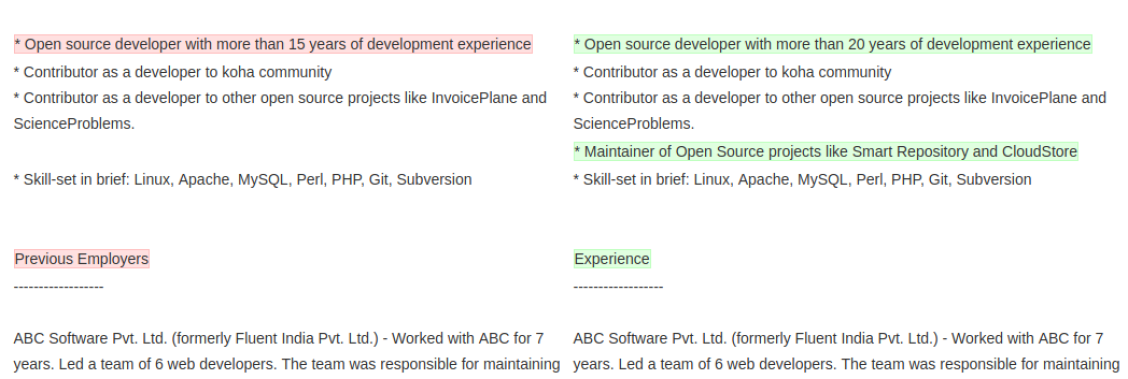
A unix style diff of two versions of a document can be seen on the screen.
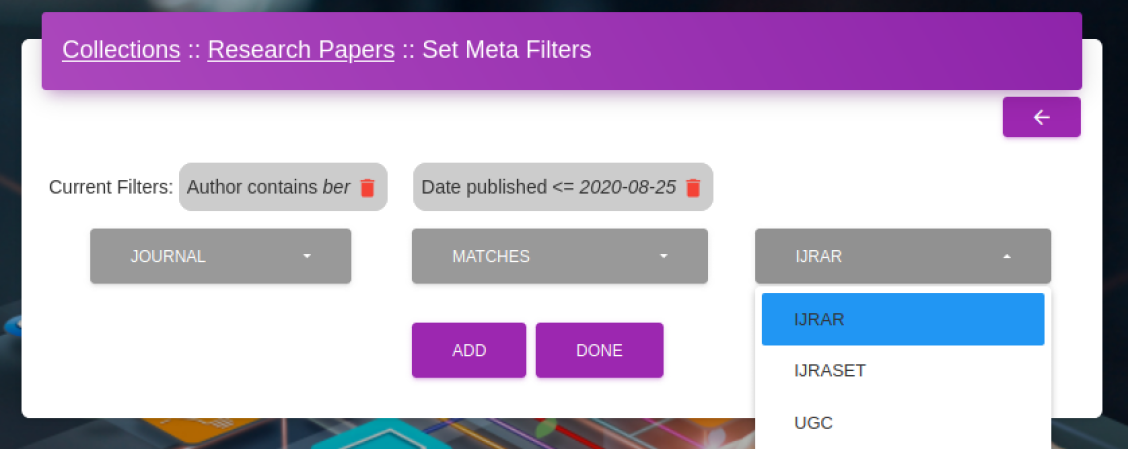
Persistent filters can be applied to the full text search! Operators change depending on the data-type of the meta field.